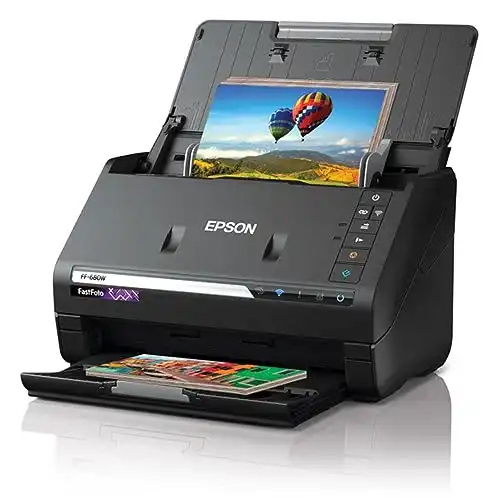You have old photo albums and boxes full of pictures. You want to get digital copies of them but you don’t know where to start. Don’t worry. I have tested out these two popular photo scanners so you can easily decide which is best for you!
|
|
|
|
- Auto feeds 30+ pictures at a time
- Extremely fast scan speed
- Good quality scan
- Auto color correction
- Scans front and back
- Software is easy to use
- Price
- Most affordable feeder scanner
- Sleek design
- Good quality scan
- Faster than a flatbed scanner
- Manual document feeder
Outside of the price, there are few other big differences between these two scanners. You know the old saying, you get what you pay for, well in this case here is what you pay extra for with the Epson FastFoto:
- Speed. The Epson FastFoto is very fast. In addition to the super fast scanning speed, the fact that you can put stacks into the feeder and then check your email or text a friend for a minute makes it a huge winner for time saving.
- Color correction. I’m not a newbie when it comes to color correcting a photo but even I was impressed with what the Epson FastFoto did. The auto color correcting function did a fabulous job in my opinion. It gave new life to those faded color photographs from the 60’s and even gave a nice boost to my pictures from the early 2000’s. It saves the photo as the original and the auto corrected version, so you can select which you prefer. I found that the vast majority of the time I was selecting that auto corrected photograph.
- Easy, easy, easy. The Epson FastFoto software is nice and simple. I found it to be the easiest to install and using the scanner is mindless. I am confident even the least tech savvy person would be able successfully use it to get photo organized.
Check out these photographs scanned with the Epson FastFoto. The first photo was scanned very true to the print, the second was after the auto color correction was applied. The top photo was a print from 2003. The others were from 1970. You can see how even in the more recent photograph that auto correction gives it a more vivid appearance.






Both scanners will do a good job of digitizing your old print photographs. If it’s in your budget to splurge for the Epson FastFoto, I think it’s worth the investment. However, if the budget doesn’t allow, the Plustek Photo Scanner will get the job done. And at the end of the day getting those old print photographs scanned and backed up is the most important thing. Any method that gets your pictures safely digitized is a winner in my book!
If you would like to be the first to know of my future photo organizing comparisons, sign up for my emails. I’ll send you over my best tips to stay photo organized and all of my suggestions for the best tools to make that job simple!