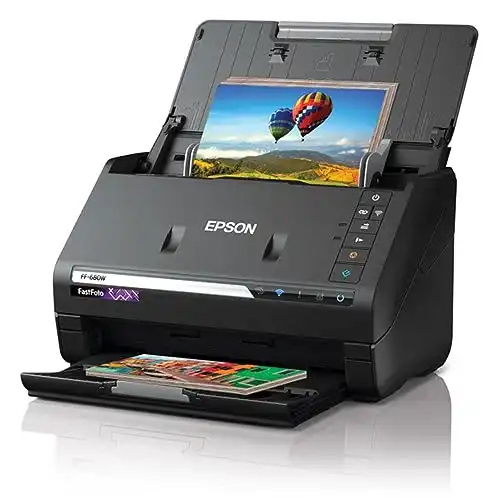A friend sent me a very interesting New York Times article that was just published yesterday. It is titled “Your Phone’s Camera Roll Is a Mess. Here’s How to Clean It Up.” And I have some problems with it.

First I want to give credit to The New York Times for putting a spotlight on an otherwise very under talked about problem. I believe we are in the infancy of photo overwhelm. If we look back historically on the photographs we as a society have taken over the years, this moment in time we live in right now is by far the most photographed time. As we continue to solve more and more problems by “just taking a photo” we are only adding to that pile of pictures that is looking more and more like “junk” on our phones.
The solution is to be proactive NOW. We all need to set aside a little time to organize that mess before it becomes an even more overwhelming problem. I commend The New York Times article for addressing that. There were some great tips spread throughout the article that I absolutely agree are going to save us the nightmare of trying to sift through a bigger mess as that photo collection just keeps multiplying, but there are a few areas I disagree with.
Backing up photographs to additional locations is a very necessary part of being photo organized. The truth is, there is no single location that I would trust pictures will always be safe. I would even argue that it is only a matter of time before they are lost forever if they are stored in one location. Electronics fail. Things break. I’ve even talked to people who have had their computer or phone stolen. It can happen. And some of the advice I read in this New York Times article would leave you without pictures.
They suggest you “Use the photo-storage software that’s already on your phone”. The article goes on to say that that will be sufficient for most people’s photo organizing efforts and that everything should be consolidated to that one location.
Here is the problem:
iCloud is a mirror of your photographs, it is not a backup.
Whatever happens on your phone, will happen everywhere else on iCloud. There are a dozen scenarios where photos are accidentally removed from one devise and then gone from ALL of them.
The article goes on to mention Dropbox and Proton Drive as an alternative for people who want to get more hands on but I would argue that using something other than the phone’s app is a necessary step, not an optional step.
AND the fact that they completely ignored the only FREE automatic photo back up option I’m aware of blows my mind. Amazon Photos is the one source that almost every photo organizer would agree is safer than iCloud and the most affordable (aka free!!). I use Amazon Photos for all of my pictures. It automatically backs up ALL of my phone pictures everyday. The photographs are safely stored as a second copy, not a mirror. Additionally I store my scanned print photographs on Amazon Photos too.
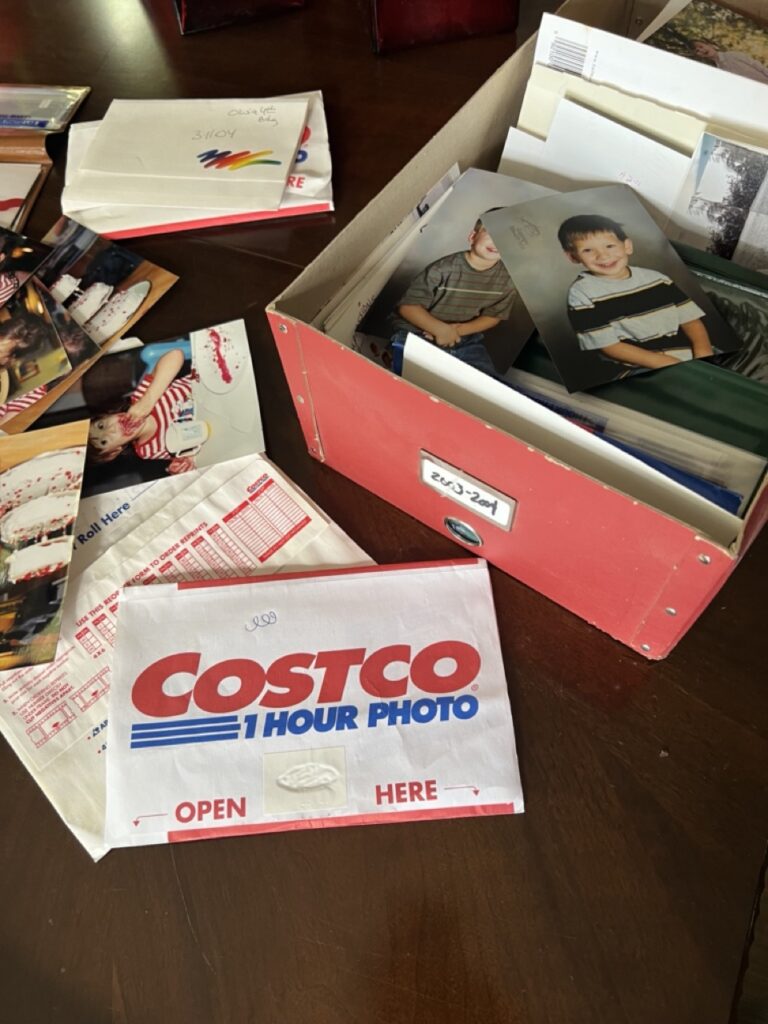
The article also touches on your print photographs, slides and negatives. It suggests scanning with phone apps (that are great for some scenarios), flatbed scanners (painfully slow) and professional services (which I will agree on) but it fails to mention the photo feeder scanner options. The difference in speed of the Epson FastFoto for instance with its feeder vs. a flatbed is astronomical. This particular scanner (and ones like it) are the number one option that I would suggest to anyone looking to scan old photographs. The article doesn’t mention those, however they are the FIRST thing I would suggest to anyone embarking on a photo scanning mission.
The tips given on decluttering and getting photo organized are good, however I would also add that there are great apps in addition to the phone apps that use AI to learn your preferences in deleting and organizing pictures. I would suggest to anyone looking for extra help to download the Ollie App. Using Ollie routinely will make that organizing process mindless.
Again, I give credit to The New York Times for starting this conversation. I am baffled as to why this is not something that is more widely talked about. I think step one is awareness and making everyone realize the importance of organizing their photographs. I will give it to them for that!
I would love to hear your thoughts! Did you read the article too?
And if you are ready to make photo organizing a priority or if you share my passion for photographs, keep following along here and on my socials! I will keep sharing all of my best tips and tricks to get photo organized!!
|
|
|
|
- Auto feeds 30+ pictures at a time
- Extremely fast scan speed
- Good quality scan
- Auto color correction
- Scans front and back
- Software is easy to use
- Price
- Most affordable feeder scanner
- Sleek design
- Good quality scan
- Faster than a flatbed scanner
- Manual document feeder
- I do participate in affiliate marketing and receive a small commission on products and services that I recommend. I have put great effort into researching and selecting these products/services that I also use. I hope you find them as helpful as I do!