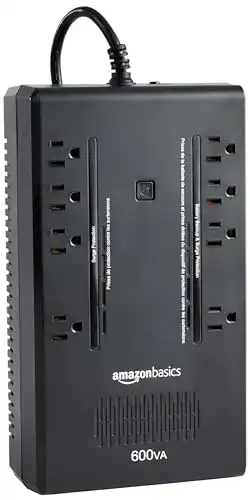As a professional photographer who is organizing and managing thousands of photographs at any given time, it’s important to me that I have the best tools for getting that job done. After 20+ (++) years doing the photo thing, I’ve learned that having the right set up makes a world of difference in how well that process goes. Thought I’d give everyone a behind the scenes look at my office and share what exactly (down to the desk chair!) that looks like!
So here we go 🙂
The Furniture
First lets talk about that desk chair! This one isn’t photo advice, but this tip has proven to be just as useful to me as a lot of that of photo knowledge I have…. It’s two words Amazon Warehouse – if you haven’t taken advantage of this gem yet, you’re missing out. It’s where Amazon sends all of their open box, discontinued, very slightly damaged items. I’ve yet to get anything that wasn’t in perfect condition (and it’ll say in the description exactly what damage there is, if any). So as for that desk chair, retails at $140 I got it for $30. It’s a bar stool really, because my desk situation isn’t typical, but there are plenty of desk chairs and every other thing you can think of and every price point too. So if you’re wondering about office furniture, just go check out Amazon Warehouse and find a deal!
The mouse pad is actually a desk pad (because why limit yourself to a small square!). The computer itself is on a riser. Little things, but a huge help with my long days with my hand on the mouse and my eyes glued to the screen.
Both of the desk pad and riser are linked at the bottom. But first the VIP’s of my desk:
|
$879.63
|
$159.99
|
$599.00
|
$312.00
|
$189.99
|
N/A
|
$19.99
|
The Technology
Computer: I’m a Mac person. I did the PC thing for a few years but fell in love with a Mac somewhere around 2005 and have owned several since. On my desk today are two I’ve been using for several years and have had nothing but great luck with both. I linked the latest iMac that is a great option for anyone organizing photographs. And bonus, it comes in fun colors now too!
External Hard Drive: Storage is key! It doesn’t matter how great your computer is, it isn’t wise to keep all of your pictures stored on the computer itself. That’s where the external hard drive comes in. I have dozens of the Western Digital DESKTOP External Hard drive and have been very happy with them. I suggest most people purchase a 4TB or 6TB to be sure there is enough storage space for all pictures.
Printer: I don’t do a lot of photo printing at home, but this cute little printer will do the job if I need to. It’s the Canon Pixma ip110. It’s super compact and portable AND makes a nice print too. I do want to note that there is a huge quality difference between any at home printer and getting pictures printed by a photo lab. You can’t beat a good photo lab. So I’ll always opt for a photo lab for pictures when time allows, but when you want to share a printed picture immediately or just want a quick print (even on the go) this one is my favorite.
Scanner: I’m all about my scanners (and I own a few!) but the one that is always sitting out on my desk and used almost everyday – The Epson FastFoto. If you want the best of the best for scanners, that’s the one you buy.
Gadgets: Every desk needs a few gadgets too! I’ve got my phone charging stand, my memory card reader, and that handy gadget to move pictures from my phone to a flash drive. I keep all of that plugged into a surge protector and one with a battery back up is definitely worth the extra money.
|
3.5
|
3.5
|
3.5
|
3.5
|
3.5
|
3.5
|
|
$73.79
|
$39.99
|
$13.99
|
$19.99
|
$18.99
|
$9.99
|
There it is. The Krista K desk basics! If you are thinking about becoming a photo pro, I think my set up gets the job done well, however, some of it might just be overkill for a one time photo organizer. It’s important to remember that while manipulating photographs (using Photoshop and tools of that sort) needs a computer with a lot of oomph, the truth is just moving pictures around or scanning photographs to save isn’t necessarily a difficult computer task. So keep in mind, you don’t need to buy “the best” computer to start that project.
If you are pulling together the basics for a photo organizing desk sign up for my emails! I’ll send my best tips and photo organizing advice right to your inbox! And as always happy organizing!