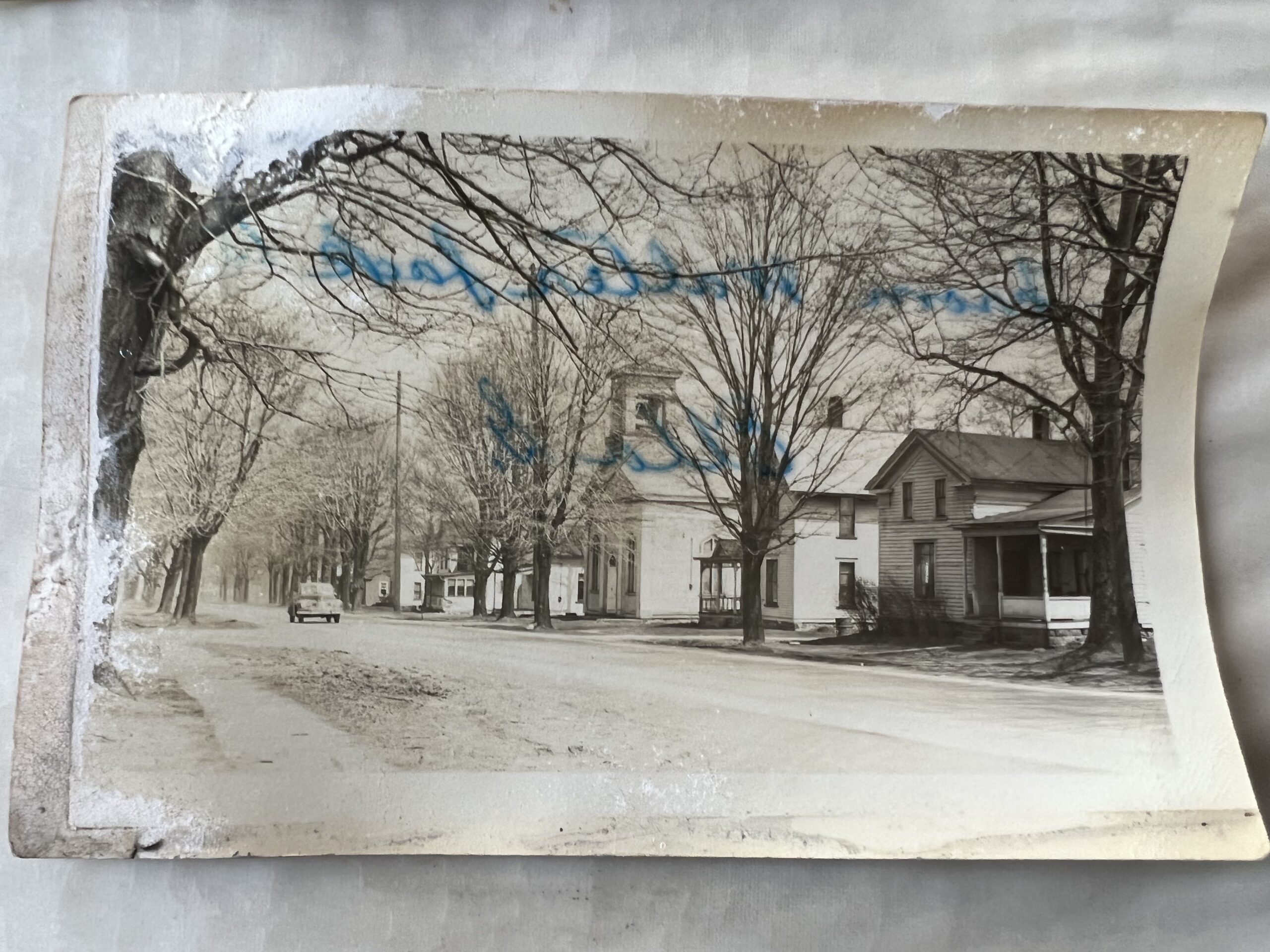Metadata: (according to Webster) a set of data that describes and gives information about other data.
Why should we all know this tech term when photo organizing?
Basically said, it’s like writing on the back of the photo. It’s all of the details we would want to have captured about that image. The date it was taken, who is in the photo and what location was it at. You can even add extra information, like that it is a special occasion or you can give even more details like “great grandma meeting her great grandchild for the first time”.
Your phone or digital camera is already recording some information. Like the device that was used to take the photo, camera settings and likely the time/date as well.
How can we add metadata to a photograph?
You can add metadata to any phone picture. On iPhone IOS or in Google Photos simply open up the photograph you want to add metadata to and slide up. There you will see an option to add a description or notes. That information will be saved there. You can later go back in your photos and search for any keyword from those notes and easily be able to find that photograph.
You can also add metadata to a digital photograph on your computer. If you have scanned your old print photographs and now have them on your computer, you can also add that important information there.
PC users: Open the folder of images and right click on the photograph that you want to add metadata to. Select properties.
Mac users: Open the folder of images and right click (or press command + i) on the photograph that you want to add metadata to. Select Get Info.
You will then see a window that appears you can change the name, add comments or a description. There you will add all of the important information about that photograph.
Make sure all of your pictures are safely backed up too!
And!! Make sure all of those digital files are saved to an external hard drive. Here is the one I am currently using. However as long as it is the desktop style of hard drive your pictures should be safe!