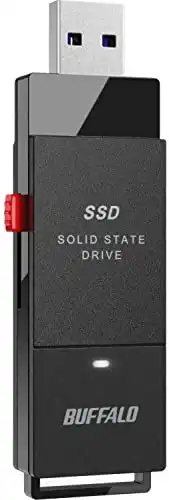Those tiny little picture holders might seem like an appealing purchase. For just a couple of bucks you can have one and start filling it up with pictures, but there are some pros and cons to flash drives. And spoiler alert, there are a lot of cons to those super cheap ones!
First, let me tell you about the memory device I use to store ALL of my pictures. It’s this guy:
If you’ve been following along, you know I’m a big fan of the Western Digital Desktop External Hard Drive. I own dozens of them and have had great luck. You can quickly transfer all of your pictures to that one location to keep them organized.
But I get it, the tiny flash drives are appealing. And some of them aren’t a terrible purchase, but for storing all of your pictures, some of them are.
There are a few things to know about flash drives before you make that purchase:
Speed. How quickly can you copy the pictures to the flash drive? Here is how you will know. When you look at the packaging of a flash drive, it will say “USB 2.0” or “USB 3.0”, there is also 3.1 and 3.2. You want those higher numbers to get a fast transfer time. And when I say faster, I mean literally 10x faster.
So let’s say you have 1,000 digital pictures. What could be 20 minutes of waiting to transfer with that USB 3.0 would take over 3 hours with the cheaper USB 2.0.
So when you see a super cheap flash drive it’s likely a USB 2.0 and they are slow. Like really, really slow.
Storage Capacity. So you have a ton of photographs and you want to get them all in one place. You are going to want to make sure you select a device that has enough storage for all of them. You definitely don’t want to start the project and then run out of space. I would suggest anyone gets at the very least 1TB. Personally, I use 6TB. Here is an idea of how many pictures will fit on each size:
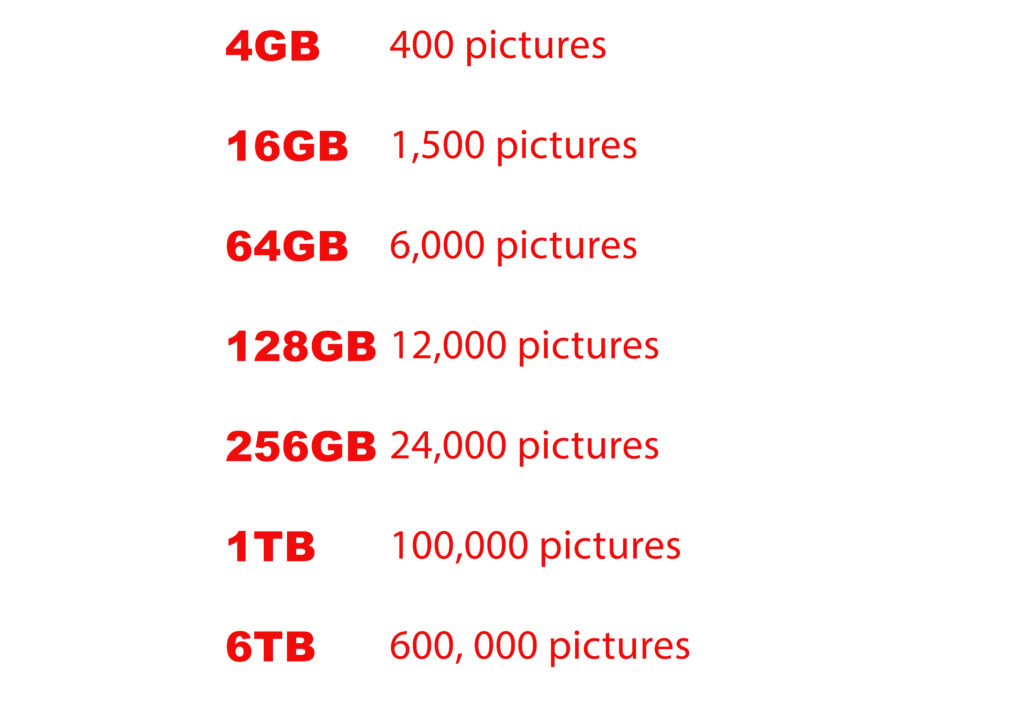
You want to think about ALL of your pictures when you select the right storage size. An important part of being photo organized is neatly keeping all of your pictures in one place. If you start the project with several small capacity flash drives you are only creating more mess!
Take this chart with you shopping so you know how to identify a great flash drive (and why that one for $6.99 isn’t a great option).
Or select one of these high quality flash drives on Amazon:
|
$66.99
|
$92.43
|
Above all, just make sure your pictures are always backed up to multiple locations. The truth is, there is no single location that comes without risk. Even my external hard drive that I love can fail and accidents happen. A drop or even just tech malfunction can leave you with lost images. The easiest solution: Keep them stored in multiple places!
Are you signed up for my photo organizing mailing list? If not, hop on the list! I’ll send you over regular updates with all of my best tips to get you photo organized!