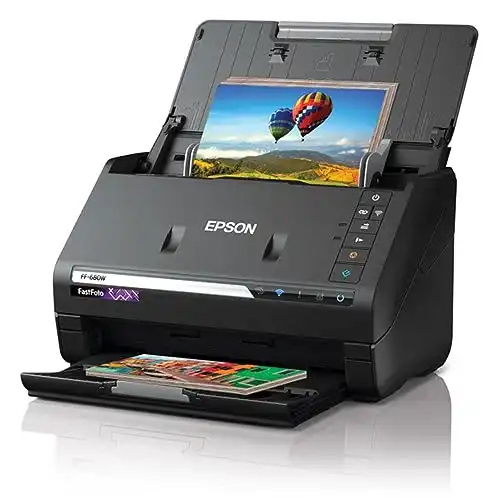First things first!!! Can we all agree that it is imperative that you get those old print photographs scanned? Simply put, they are just not safe if you don’t have a digital back up of each of your prints.
I am on a mission to make sure everyone is on the same page there! But now that we all agree, what is the best way for you to get those digital scans?
You actually have three options.
- hire a service to scan them for you
- use an at home photo scanner
- download a photo scanning app
The first is pretty easy to determine if it is for you. Do you have limited time and extra money? Sold. Hand those pictures off to a pro and get that checked off the list!
The dilemma I often here about though is the debate between option number two and option number three. Hopefully I can make that choice easier for you with a few facts about each method.
At home digital scanner.
Pros
High quality. Largest file size. Best if you plan to make new prints using those digital scans.
Cons
Price. Scanners can range from $100 – $1000+
You also need to have a computer.
A flatbed scanner can take a lot of time placing each photo in it to scan. I suggest the Epson FastFoto because it will feed your photographs into the scanner, however that feature does make the scanner more expensive than the flatbed style.
|
|
|
|
- Auto feeds 30+ pictures at a time
- Extremely fast scan speed
- Good quality scan
- Auto color correction
- Scans front and back
- Software is easy to use
- Price
- Most affordable feeder scanner
- Sleek design
- Good quality scan
- Faster than a flatbed scanner
- Manual document feeder
Scanning apps
Pros
Affordability. PhotoScan by Google is free!
Quick and easy! As simple as taking a photo with your phone, no extra tools needed.
Portability. If you are scanning photographs outside of your home (like while visiting relatives) it is the easiest option.
Cons
Smaller file size means they won’t reprint as well.
You need good lighting to get a good scan.
My suggestions:
For an app, check out Photomyne. The additional features (like colorizing black and white prints!!) are amazing
I love this scanner because it has a photo feeder. It allows you to scan stacks of photographs at one a time. I have found it to be the quickest and easiest way to get digital copies of old photographs and to get photo organized!
So which one is for you?
It really just depends on your own personal plan for those pictures. If the original was destroyed would you want to reprint them using those digital scans? You would want to consider getting the best quality scans if you may make prints. Or are they like my old college snapshots, great memories that I just want to make sure I always have but will never pass down or make prints of. I used a photo scanning app for all of those. I just wanted to quickly make sure that they were all safe.
When it comes to getting photo organized there are so many options to choose from. There are a lot of ways to accomplish the tasks, but I say as long as you are getting those old prints backed up you are doing great! Keep it up, you’ll be thankful that you did!
Have you started scanning your old prints yet? I’d love to hear where you are in that process. Leave a comment and let me know how your photo scanning is coming along!