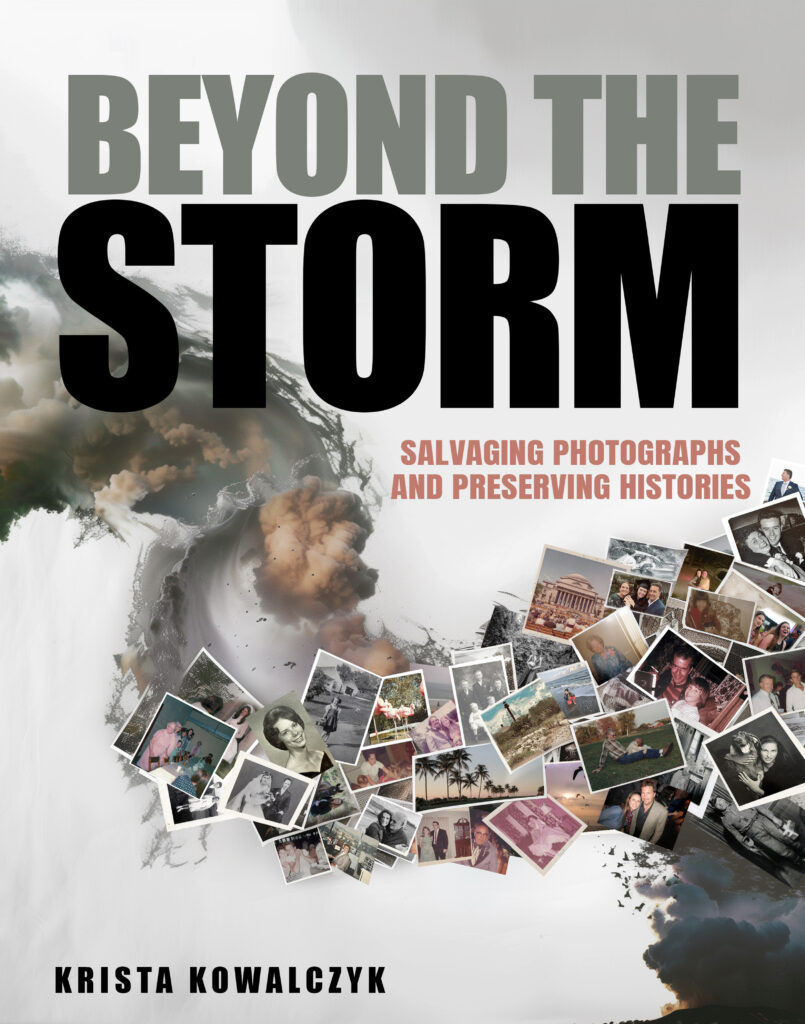Social media is a place to be social… Share a great memory so everyone can see it. However it is NOT a place you should put photos thinking they will always be safely stored there.
Facebook announced that they will be deleting past LIVE videos off of their platform. They have the right to delete anything though, that includes your photos. It’s important to make sure your pictures are actually stored safely, not only on social media.
But first, let’s download a copy of what you have stored there now and make sure all of those pictures are safe!
✅ How to Download Your Facebook Photos: A Simple Checklist
Whether you want to back up your entire photo history or save a few favorites, here’s a step-by-step checklist to help you download your Facebook photos with ease.
📥 Download All Your Facebook Photos (Desktop or Mobile)
- Go to Settings
- Click your profile picture → “Settings & Privacy” → “Settings”
- Find “Your Facebook Information”
- On desktop: Look in the left menu
- On mobile: Scroll to the “Your Information” section
- Click “Download Your Information”
- Deselect everything
- Select only “Posts” (that’s where your photos/videos live)
- Choose Settings
- Date range: All Time
- Format: HTML
- Media quality: High
- Request the Download
- Click “Create File”
- Facebook will prepare a ZIP file (this may take a while)
- Download the File
- When it’s ready, go back to this page and click Download
- Unzip the File
- Extract the ZIP file to see your photos and videos
🔄 Transfer Photos Directly to Google Photos or Dropbox
- Go to Settings → “Your Facebook Information”
- Click “Transfer a Copy of Your Photos or Videos”
- Choose your destination (Google Photos, Dropbox, etc.)
- Log in and authorize the transfer
🖼 Download Specific Albums or Photos
To download an album:
- Open the album
- Click ••• (three dots) → Download Album
To download a single photo:
- Open the photo
- Click ••• (three dots) → Download
It’s that simple! Then you know all of those photos are safe and you are no longer relying on Facebook to keep your pictures for you!
⚠️ Things to Keep in Mind
- Image quality may be reduced — Facebook compresses images
- Metadata (dates, locations) might not be preserved
- Only your own posts can be downloaded — not other people’s photos
If you are looking for more information on keeping your photos safe be sure and sign up to get my emails. The very first email I’ll send you is my complete list of photo resources. It’s every app and tool I’ve tested to secure and organize pictures!
And if you are looking for inspiration, check out my book, Beyond the Storm. It’s the perfect read for anyone who loves photos!